In this post we will try to use some ensemble methods to deal with an image classification problem. It is not the best application for these methods, but we can still find interesting results. Actually, as we will see, despite of the low capacity of the models to capture the complexity of the problem, they perform almost as good as a human would ;)
The data set
The Fashion Mnist data set is available on Kaggle.
If we download and extract it into a directory named dataset, we should see this structure:
$ tree dataset/
dataset/
├── fashion-mnist_test.csv
├── fashion-mnist_train.csv
├── t10k-images-idx3-ubyte
├── t10k-labels-idx1-ubyte
├── train-images-idx3-ubyte
└── train-labels-idx1-ubyte
0 directories, 6 files
In those two csv files, each line containers the label in the first columns, and it is followed by 748 columns, each on containing one pixel.
We can use the following code to load the training and test sets.
1
2
3
4
5
6
7
8
9
10
import numpy as np
import pandas as pd
def load_images(filename: str):
images = pd.read_csv(filename)
return (images.iloc[:, 1:].values.astype(np.uint8),
images.iloc[:, 0].values.astype(np.uint8))
X_train, y_train = load_images('dataset/fashion-mnist_train.csv')
X_test, y_test = load_images('dataset/fashion-mnist_test.csv')
And we can use the following code to visualize the first 25 images.
1
2
3
4
5
6
7
8
9
10
11
12
13
14
15
16
17
18
import matplotlib.pyplot as plt
classes = ['T-shirt/top', 'Trouser', 'Pullover',
'Dress', 'Coat', 'Sandal', 'Shirt',
'Sneaker', 'Bag', 'Ankle boot']
fig, ax = plt.subplots(5, 5, figsize=(15, 17))
for i in range(5):
for j in range(5):
image = X_train[i * 5 + j]
label = y_train[i * 5 + j]
ax[i][j].imshow(image.reshape(28, 28),
cmap='binary')
ax[i][j].set_title(classes[label])
ax[i][j].axis('off')
plt.show()
The result should look like this:

Pre-processing
The will be no heavy pre-processing here other than a MinMaxScaler. Since the images are encoded as pixels ranging from 0 to 255, adjusting to the range [0, 1] will allow us to test a wider variety of estimators.
Training a model
We can start testing how a Logistic Regression performs when reading pixels only.
1
2
3
4
5
6
7
8
9
10
11
12
13
14
from sklearn.linear_model import LogisticRegression
from sklearn.metrics import classification_report
from sklearn.model_selection import cross_val_predict
from sklearn.pipeline import Pipeline
from sklearn.preprocessing import MinMaxScaler
pipe_lr = Pipeline([
('scaler', MinMaxScaler()),
('lg_clf', LogisticRegression(multi_class='ovr'))
])
y_pred_lr = cross_val_predict(pipe_lr, X_train, y_train,
cv=5, n_jobs=-1, verbose=2)
Which leads to:
>>> print(classification_report(y_train, y_pred_lr,
digits=4, target_names=classes))
precision recall f1-score support
T-shirt/top 0.7899 0.8277 0.8083 6000
Trouser 0.9746 0.9650 0.9698 6000
Pullover 0.7529 0.7612 0.7570 6000
Dress 0.8391 0.8758 0.8570 6000
Coat 0.7462 0.7815 0.7634 6000
Sandal 0.9396 0.9312 0.9354 6000
Shirt 0.6671 0.5648 0.6117 6000
Sneaker 0.9196 0.9323 0.9259 6000
Bag 0.9319 0.9437 0.9377 6000
Ankle boot 0.9508 0.9467 0.9487 6000
accuracy 0.8530 60000
macro avg 0.8512 0.8530 0.8515 60000
weighted avg 0.8512 0.8530 0.8515 60000
The result is of course not even close to one that we could obtain using a CNN, but it also says we can have some fun here, after all, randomly we should expect less than 10% of accuracy (there are 9 classes).
If we try something a little bit more ambitious:
1
2
3
4
5
6
7
8
9
10
from sklearn.ensemble import RandomForestClassifier
pipe_rf = Pipeline([
('scaler', MinMaxScaler()),
('rf_clf', RandomForestClassifier())
])
y_pred_rf = cross_val_predict(pipe_rf, X_train, y_train,
cv=5, n_jobs=-1, verbose=2)
We already get 2.73% in the f1 score.
>>> print(classification_report(y_train, y_pred_rf,
digits=4, target_names=classes))
precision recall f1-score support
T-shirt/top 0.8219 0.8620 0.8415 6000
Trouser 0.9930 0.9637 0.9781 6000
Pullover 0.7828 0.8170 0.7995 6000
Dress 0.8739 0.9158 0.8944 6000
Coat 0.7741 0.8312 0.8016 6000
Sandal 0.9681 0.9607 0.9644 6000
Shirt 0.7393 0.5932 0.6582 6000
Sneaker 0.9362 0.9362 0.9362 6000
Bag 0.9586 0.9715 0.9650 6000
Ankle boot 0.9457 0.9525 0.9491 6000
accuracy 0.8804 60000
macro avg 0.8794 0.8804 0.8788 60000
weighted avg 0.8794 0.8804 0.8788 60000
The two estimators together are not better than the RandomForestClassifier.
1
2
3
4
5
6
7
8
9
10
11
12
13
14
from sklearn.ensemble import VotingClassifier
pipe_vote = Pipeline([
('scaler', MinMaxScaler()),
('voting_clf', VotingClassifier(
estimators=[
('lr', LogisticRegression(multi_class='ovr')),
('rf', RandomForestClassifier())
], voting='soft', n_jobs=-1))
])
y_pred_voting = cross_val_predict(pipe_vote, X_train, y_train,
cv=5, n_jobs=-1, verbose=2)
>>> print(classification_report(y_train, y_pred_voting,
digits=4, target_names=classes))
precision recall f1-score support
T-shirt/top 0.8055 0.8633 0.8334 6000
Trouser 0.9864 0.9690 0.9776 6000
Pullover 0.7845 0.7992 0.7918 6000
Dress 0.8695 0.9052 0.8870 6000
Coat 0.7701 0.8242 0.7962 6000
Sandal 0.9641 0.9525 0.9582 6000
Shirt 0.7256 0.5818 0.6458 6000
Sneaker 0.9330 0.9445 0.9387 6000
Bag 0.9495 0.9628 0.9561 6000
Ankle boot 0.9552 0.9550 0.9551 6000
accuracy 0.8758 60000
macro avg 0.8743 0.8757 0.8740 60000
weighted avg 0.8743 0.8758 0.8740 60000
What about 5 LogisticRegression estimators together with a RandomForestClassifier one?
1
2
3
4
5
6
7
8
9
10
11
12
13
14
15
from sklearn.ensemble import BaggingClassifier
pipe_vote = Pipeline([
('scaler', MinMaxScaler()),
('voting_clf', VotingClassifier(
estimators=[
('lr', BaggingClassifier(LogisticRegression(multi_class='ovr'),
n_estimators=5)),
('rf', RandomForestClassifier())
], voting='soft', n_jobs=-1))
])
y_pred_voting = cross_val_predict(pipe_vote, X_train, y_train,
cv=5, n_jobs=-1, verbose=2)
>>> print(classification_report(y_train, y_pred_voting,
digits=4, target_names=classes))
precision recall f1-score support
T-shirt/top 0.8094 0.8613 0.8346 6000
Trouser 0.9869 0.9680 0.9774 6000
Pullover 0.7797 0.7953 0.7875 6000
Dress 0.8673 0.9063 0.8864 6000
Coat 0.7700 0.8212 0.7947 6000
Sandal 0.9646 0.9533 0.9589 6000
Shirt 0.7229 0.5862 0.6474 6000
Sneaker 0.9343 0.9452 0.9397 6000
Bag 0.9519 0.9628 0.9573 6000
Ankle boot 0.9544 0.9555 0.9549 6000
accuracy 0.8755 60000
macro avg 0.8741 0.8755 0.8739 60000
weighted avg 0.8741 0.8755 0.8739 60000
What is going here is that ensemble learning only works when we can trade more bias for lower variance. However, our models are not capable of capturing the high complexity of the task in hand, which means, our bias is already very high, so we have nothing to trade.
There are two ways out of this situation:
- We simplify the task.
- We increase the model’s capacity.
Let’s try yo make the problem simpler. One idea is to replace pictures with their edges. There are a few ways of doing this, and OpenCV is the perfect tool for that.
The following code shows a few edge detection techniques:
1
2
3
4
5
6
7
8
9
10
11
12
13
14
15
16
17
18
19
20
21
22
23
24
25
26
27
28
29
30
31
32
33
import cv2
plt.figure(figsize=(10, 10))
original = X_train[0].reshape(28, 28)
plt.subplot(221)
plt.imshow(original, cmap='binary')
plt.title('Original')
plt.axis('off')
laplace = cv2.Laplacian(original, cv2.CV_64F)
plt.subplot(222)
plt.imshow(laplace, cmap='binary')
plt.title('Laplace')
plt.axis('off')
sobel_x = cv2.Sobel(original, cv2.CV_64F, 0, 1, ksize=1)
sobel_y = cv2.Sobel(original, cv2.CV_64F, 1, 0, ksize=1)
sobel = cv2.bitwise_or(sobel_x, sobel_y)
plt.subplot(223)
plt.imshow(sobel, cmap='binary')
plt.title('Sobel')
plt.axis('off')
canny = cv2.Canny(original, 20, 170)
plt.subplot(224)
plt.imshow(canny, cmap='binary')
plt.title('Canny')
plt.axis('off')
plt.show()
And the result we can see in the next image:
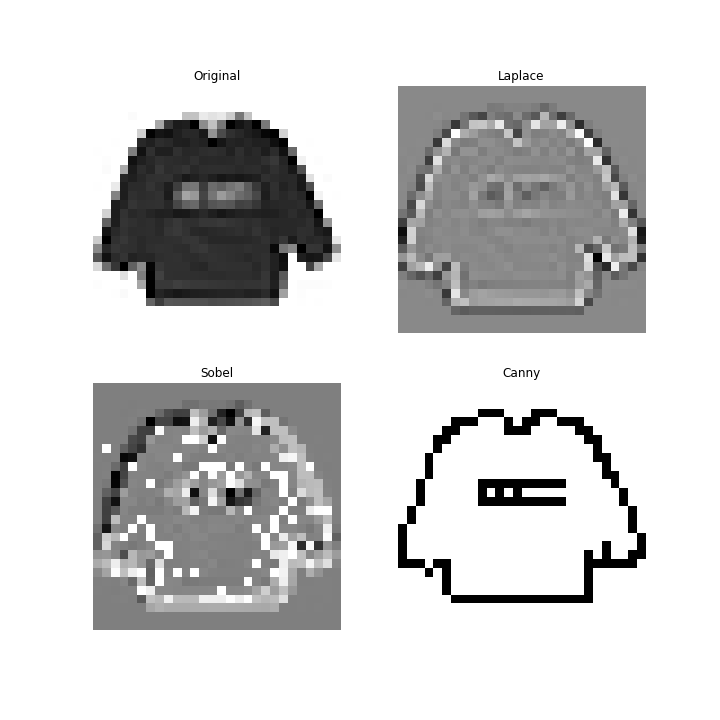
In order to test whether applying edge detection is a good idea, we can create an EdgeDetector transformer.
1
2
3
4
5
6
7
8
9
10
11
12
13
14
15
16
17
18
19
20
21
22
23
24
25
26
27
28
29
30
31
32
33
from sklearn.base import BaseEstimator, TransformerMixin
class EdgeDetector(BaseEstimator, TransformerMixin):
def __init__(self, edge_technique: str = 'canny'):
assert edge_technique in ('canny', 'laplace',
'original', 'sobel')
self.edge_technique = edge_technique
def fit(self, X, y=None):
return self
def transform(self, X):
X_adj = np.zeros(X.shape)
for i in range(X.shape[0]):
original = X[i].reshape(28, 28)
if self.edge_technique == 'canny':
edged = cv2.Canny(original, 20, 170)
elif self.edge_technique == 'laplace':
edged = cv2.Laplacian(original, cv2.CV_64F)
elif self.edge_technique == 'sobel':
sobel_x = cv2.Sobel(original, cv2.CV_64F, 0, 1, ksize=3)
sobel_y = cv2.Sobel(original, cv2.CV_64F, 1, 0, ksize=3)
sobel = cv2.bitwise_or(sobel_x, sobel_y)
edged = np.nan_to_num(sobel, nan=0.0, posinf=0, neginf=0)
else:
edge = original
X_adj[i] = edged.reshape(784)
return X_adj
And then we can use GridSearchCV to test which one is the best option:
1
2
3
4
5
6
7
8
9
10
11
12
13
14
15
16
17
18
from sklearn.model_selection import GridSearchCV
param_grid = [{
'edge_detector__edge_technique': ['canny', 'laplace',
'original', 'sobel']
}]
pipe_edge = Pipeline([
('edge_detector', EdgeDetector()),
('scaler', MinMaxScaler()),
('rf_clf', RandomForestClassifier())
])
search = GridSearchCV(pipe_edge, param_grid, scoring='f1_weighted',
cv=5, verbose=2, n_jobs=-1)
search.fit(X_train, y_train)
And the best technique according to this experiment is the Sobel, which we use to predict the test set.
>>> y_pred = search.best_estimator_.predict(X_test)
>>> print(classification_report(y_test, y_pred,
digits=4, target_names=classes))
precision recall f1-score support
T-shirt/top 0.8142 0.8500 0.8317 1000
Trouser 0.9907 0.9620 0.9762 1000
Pullover 0.7910 0.8100 0.8004 1000
Dress 0.8680 0.9210 0.8937 1000
Coat 0.7808 0.8550 0.8162 1000
Sandal 0.9718 0.9320 0.9515 1000
Shirt 0.7571 0.5860 0.6607 1000
Sneaker 0.9243 0.9280 0.9261 1000
Bag 0.9277 0.9620 0.9445 1000
Ankle boot 0.9243 0.9530 0.9385 1000
accuracy 0.8759 10000
macro avg 0.8750 0.8759 0.8740 10000
weighted avg 0.8750 0.8759 0.8740 10000
Although we have a model that is generalizing quite well, it is clearly underfitting, because the problem is too complex to be solved pixel-wise.
Let’s have a look in those images that are not being classified properly to check if we can get some insight. For that, we wil use the ExtraTreesClassifier classifier, which is an extreme version of Random Forests, where the threshold used when splitting instances between trees’ nodes is random instead of optimal for reducing Gini or Entropy.
1
2
3
4
5
6
7
8
9
10
11
12
13
14
from sklearn.ensemble import ExtraTreesClassifier
from sklearn.metrics import classification_report
from sklearn.model_selection import cross_val_predict
from sklearn.pipeline import Pipeline
from sklearn.preprocessing import MinMaxScaler
pipe_et = Pipeline([
('scaler', MinMaxScaler()),
('et_clf', ExtraTreesClassifier())
])
y_pred_et = cross_val_predict(pipe_et, X_train, y_train,
cv=5, n_jobs=3, verbose=3)
>>> print(classification_report(y_train, y_pred_et,
digits=4, target_names=classes))
precision recall f1-score support
aT-shirt/top 0.8148 0.8658 0.8395 6000
Trouser 0.9936 0.9630 0.9781 6000
Pullover 0.7828 0.8210 0.8014 6000
Dress 0.8722 0.9190 0.8950 6000
Coat 0.7789 0.8220 0.7999 6000
Sandal 0.9694 0.9562 0.9627 6000
Shirt 0.7378 0.5915 0.6566 6000
Sneaker 0.9342 0.9435 0.9388 6000
Bag 0.9635 0.9712 0.9673 6000
Ankle boot 0.9486 0.9527 0.9506 6000
accuracy 0.8806 60000
macro avg 0.8796 0.8806 0.8790 60000
weighted avg 0.8796 0.8806 0.8790 60000
Now we train our model once again, and separate the wrong predictions.
1
2
3
4
5
6
7
8
9
10
11
12
13
14
15
16
17
18
19
20
21
22
23
24
25
26
27
28
from sklearn.model_selection import train_test_split
X_train_, X_val, y_train_, y_val = \
train_test_split(X_train, y_train, random_state=42, test_size=0.2)
pipe_et.fit(X_train_, y_train_)
y_pred = pipe_et.predict(X_val)
X_wrong = X_val[y_pred != y_val]
y_wrong = y_val[y_pred != y_val]
y_pred_ = y_pred[y_pred != y_val]
fig, ax = plt.subplots(4, 4, figsize=(10, 12))
wrong_idx = np.random.randint(0, y_wrong.size, 16)
r, w = 0, 0
for i in range(4):
for j in range(4):
ax[i][j].set_facecolor('red')
expected_label = classes[y_wrong[wrong_idx[w]]]
actual_label = classes[y_pred_[wrong_idx[w]]]
ax[i][j].set_title(f'{expected_label} - {actual_label}')
image = X_wrong[wrong_idx[w]]; w += 1
ax[i][j].imshow(image.reshape(28, 28), cmap='binary')
ax[i][j].axis('off')
plt.show()
And the result is displayed in the next image. Each title means [expected label] - [predicted label]

Now we can see that the model fails in images that are really hard to distinguish even for a human.
PCA
Another way to simplify our problem it to use PCA (Principal Component Analysis), in essence, this method finds a lower dimensional space in our data set’s feature space that preserves the data variance as much as possible. Our feature space is currently 784 dimensional, too high. Probably pixels of the edges of the frame are not that important, and maybe others are no important as well.
Using Sciki-Learn’s PCA encoder, we can request to preserve 95% of the data variance using the following code:
1
2
3
4
5
from sklearn.decomposition import PCA
pca = PCA(n_components=0.95)
pca.fit(X_train)
Our training data is a matrix 60000 x 784. The code above computes a matrix N' x 784, where N' is the number of components required in order to keep 95% of the variance (because we asked for 95%). In the transform method, the original data will be multiplied by the transpose of this computed matrix, resulting in a new data set of 60000 x N', where N' < 784. We can check the variance contained in each one of the N' components using the property explained_variance_ratio_.
>>> print(pca.explained_variance_ratio_.shape)
(187, 784)
Which means that 187 pixels positions out of those 784 correspond to 95% of the data set information. Now we are in good shape to test even how a SVM classifier performs in the training set.
1
2
3
4
5
6
7
8
9
10
from sklearn.decomposition import PCA
pipe_svm = Pipeline([
('pca', PCA(n_components=0.95)),
('scaler', MinMaxScaler()),
('svm_clf', SVC())
])
y_pred_svm = cross_val_predict(pipe_svm, X_train, y_train,
cv=5, n_jobs=5, verbose=3)
>>> print(classification_report(y_train, y_pred_svm,
digits=4, target_names=classes))
precision recall f1-score support
T-shirt/top 0.8322 0.8728 0.8520 6000
Trouser 0.9962 0.9713 0.9836 6000
Pullover 0.8273 0.8257 0.8265 6000
Dress 0.8897 0.9207 0.9049 6000
Coat 0.8306 0.8392 0.8349 6000
Sandal 0.9570 0.9752 0.9660 6000
Shirt 0.7500 0.6865 0.7168 6000
Sneaker 0.9504 0.9618 0.9561 6000
Bag 0.9707 0.9708 0.9708 6000
Ankle boot 0.9725 0.9593 0.9659 6000
accuracy 0.8983 60000
macro avg 0.8977 0.8983 0.8977 60000
weighted avg 0.8977 0.8983 0.8977 60000
This result is impressive, it is above TensorFlow’s accuracy for the same problem. The only problem for our argument is that SVM is not an ensemble method.
To address this consistency problem, let’s train a huge VotingClassifier. The reason we changed the MinMaxScaler to the StandardScaler is because it suits better the LogisticRegression model without harming the others.
1
2
3
4
5
6
7
8
9
10
11
12
13
14
15
16
17
18
19
20
21
from sklearn.preprocessing import StandardScaler
pipe_vote = Pipeline([
('pca', PCA(n_components=0.95)),
('scaler', StandardScaler()),
('voting_clf', VotingClassifier(
estimators=[
('lr', BaggingClassifier(LogisticRegression(multi_class='ovr',
max_iter=1000),
n_estimators=5,
n_jobs=-1)),
('svm', BaggingClassifier(SVC(probability=True),
n_estimators=5,
n_jobs=-1)),
('rf', RandomForestClassifier()),
('erf', ExtraTreesClassifier())
], voting='soft', n_jobs=-1))
])
pipe_vote.fit(X_train, y_train)
And the results it:
>>> y_pred = pipe_vote.predict(X_test)
>>> print(classification_report(y_test, y_pred,
digits=4, target_names=classes))
precision recall f1-score support
aT-shirt/top 0.8120 0.8640 0.8372 1000
Trouser 0.9878 0.9740 0.9809 1000
Pullover 0.8267 0.8110 0.8188 1000
Dress 0.8923 0.9200 0.9060 1000
Coat 0.8276 0.8690 0.8478 1000
Sandal 0.9673 0.9460 0.9565 1000
Shirt 0.7446 0.6500 0.6941 1000
Sneaker 0.9331 0.9350 0.9341 1000
Bag 0.9568 0.9740 0.9653 1000
Ankle boot 0.9469 0.9630 0.9549 1000
accuracy 0.8906 10000
macro avg 0.8895 0.8906 0.8895 10000
weighted avg 0.8895 0.8906 0.8895 10000
Conclusion
Applying edge detection was not enough to make the problem simpler, the right way to tackle this problem is using Principal Component Analysis (or PCA).
We saw that dealing with the problem in a pixel-wise manner allows for some interesting predictions.
References
- Hands-On Machine Learning with Scikit-Learn, Keras & TensorFlow, Aurélien Géron (2019). Chapter 7.
- Fashion Mnist, Kaggle (2017).